Rukovoditel Project Management Software
Our plans for 2019 will include updating out website and improve the ease in which listings are created.
We thought a good starting point would be to setup a project management application and begin our planning..
A quick Google brought up a great many new offerings, with an array of options, features, free trials, limited space or team members etc etc .
Doing a quick list of what we actually needed helped to narrow this all down, one of the big ones being an application we can host on our own server.
We ended up with a handful of applications and I proceeded to install them one by one so we could evaluate how well they met our needs.
My short list included:
- OrangeScrum
- Rukovoditel
- qdPM
- ZenTao
- WebCollab
- Taiga
Some of the points we considered when making the above list:
- Regular updates
- Can be hosted on an up to date webserver
- How the application is updated – ongong
- Easy in which you can customised the layout and features to make the software really work for you.
- Active Community / Developer Support
I did have a clear winner, the easiest application to deploy was Rukovoditel – the installation was a breeze and required no additional server configuration or tweaking, it was basically the case of upload, extract and complete the browser based install screen. (you did need to create a database and user)
Software updates though not automated, are also very easy to do and involve uploading the new files extracting and running an upgrade script in your browser.
We have decided to use Rukovoditel to keep track of all the tasks and to do’s .
These are the main reasons for this decision:
- Easily customisable to meet our teams needs
- Open source and free to install
- Supports PHP 7 which older applications don’t
- Actively under development
- Active forum with ongoing support from the developer
- Additional plugins bringing some interesting features – available at a small fee
- A lifetime license for plugins once acquired (a big positive)
- Supports multiple file uploads
- Supports a ticketing system on a per project basis.
- Supports invoicing and has payment modules including PayPal (could replace our billing system)
- Public forms so enquiries can be used to automate sign up process – a big plus really for anyone tired of copying and pasting info from emails into CRM apps..
Customisation: It does take some time to get used to all the customisation options and features. Of course, this is time well invested when you get an end result that works for you.
You will find that most of the customisation is a bit hidden away and especially if like me you have been looking at a few application. I did end up going around in circles a bit thinking ” I am sure the settings are here somewhere” – well they ARE – most of the customisation actually takes place under the Entities list – see screen capture below .
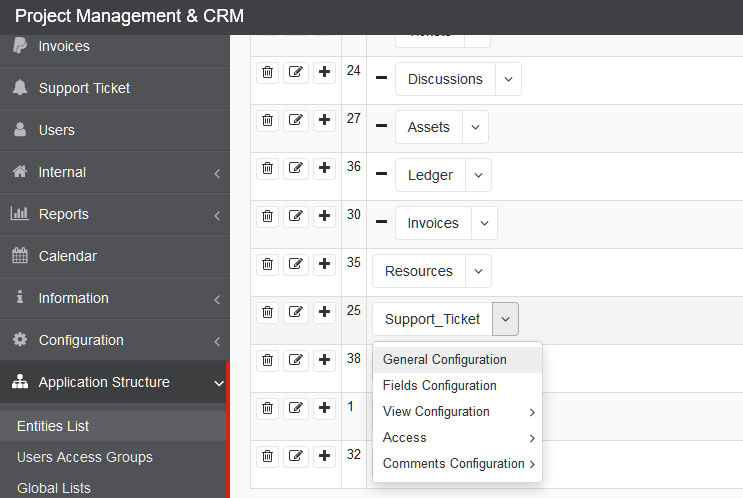
There is also an interesting section on the Rukovoditel website headed Templates and includes database templates submitted by users – this is a good example of just some of the potential of this software – these templates are free to use and easy to install by following the provided instructions.
The Current templates offered can be viewed here
These templates seem to all be made via the admin section – so it is really handy to load a few templates before you get started to see how other users have customised their installs – A word of caution here: uploading a template basically resets your whole application including user name and password so do it before you begin your own cusotmisation or on a separate install.
For anyone looking for an up-to-date project management application – look no further Rukovoditel will probably more than meet your needs .
To find out more and download your free your copy please visit https://www.rukovoditel.net/



